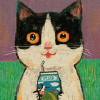Webpack打包分析
Webpack打包分析
# Webpack打包分析
# 打包时间分析
如果我们希望看到每一个loader、每一个Plugin消耗的打包时间,可以借助于插件speed-measure-webpack-plugin (opens new window)
注意:该插件在最新的webpack版本中存在一些兼容性的问题(和部分Plugin不兼容),暂时的做法是把不兼容的插件先删除掉,也就是不兼容的插件不显示它的打包时间,以便测试。
安装插件:
npm install speed-measure-webpack-plugin -D
这里注释掉不兼容插件mini-css-extract-plugin:
const path = require('path');
const { merge } = require('webpack-merge');
const baseConfig = require('./webpack.base');
const MiniCssExtractPlugin = require("mini-css-extract-plugin");
const TerserPlugin = require('terser-webpack-plugin');
const CssMinimizerPlugin = require("css-minimizer-webpack-plugin");
const PurgeCSSPlugin = require('purgecss-webpack-plugin');
const glob = require('glob');
const CompressionPlugin = require('compression-webpack-plugin');
const HtmlWebpackPlugin = require('html-webpack-plugin');
const InlineChunkHtmlPlugin = require('react-dev-utils/InlineChunkHtmlPlugin');
const SpeedMeasurePlugin = require('speed-measure-webpack-plugin');
const smp = new SpeedMeasurePlugin();
const config = merge(baseConfig, {
mode: "production",
module: {
rules: [
{
test: /\.css/i,
use: [
// MiniCssExtractPlugin.loader,
'style-loader',
'css-loader'
],
sideEffects: true
}
]
},
plugins: [
// new MiniCssExtractPlugin({
// filename: 'css/[name].[contenthash:6].css',
// chunkFilename: 'css/[name].[contenthash:6].css'
// }),
new PurgeCSSPlugin({
// src下所有目录下的所有文件
paths: glob.sync(path.resolve(__dirname, '../src/**/*'), {nodir: true}),
safelist: function() {
// 不移除html和body的样式
return {
standard: ['html', 'body']
}
}
}),
new CompressionPlugin({
test: /\.(css|js)$/, // 匹配压缩的文件
threshold: 500, // 设置文件从多大开始压缩
minRatio: 0.8, // 至少的压缩比例 达不到就不会压缩 优先于threshold
algorithm: 'gzip', // 压缩算法
}),
new HtmlWebpackPlugin({
template: './src/index.html',
inject: 'body',
cache: true, // 文件未改变时,不重新生成文件
minify: {
removeComments: true, // 是否要移除注释
removeRedundantAttributes: false, // 是否移除多余的属性 input的type=text默认会被移除
removeEmptyAttributes: true, // 是否移除一些空属性 如 <div id=""></div> id属性会被移除
collapseWhitespace: false, // 折叠(移除)空格
removeStyleLinkTypeAttributes: true, // 比如link中的type="text/css"
keepClosingSlash: true, // 是否保持单元素的尾部
minifyCSS: true, // 是否压缩内部style标签中的CSS
minifyJS: { // 是否压缩script标签中的JS代码 利用的是Terser插件
mangle: {
toplevel: true
}
}
}
}),
new InlineChunkHtmlPlugin(HtmlWebpackPlugin, [/runtime.+\.js$/])
],
optimization: {
usedExports: true,
minimize: true,
minimizer: [
new TerserPlugin({
extractComments: false,
terserOptions: {
compress: {
arguments: true
},
mangle: true,
toplevel: true,
keep_classnames: true,
keep_fnames: true
}
}),
new CssMinimizerPlugin()
],
runtimeChunk: {
name: 'runtime'
}
}
})
module.exports = smp.wrap(config);
执行打包后可在控制台看到如下结果,统计了总输出时间,各个插件和Loader运行时间,开发中可以做分析,确定哪一步影响了打包速度:
SMP ⏱
General output time took 1.92 secs
SMP ⏱ Plugins
BundleAnalyzerPlugin took 0.437 secs
TerserPlugin took 0.23 secs
HtmlWebpackPlugin took 0.177 secs
CompressionPlugin took 0.004 secs
ProvidePlugin took 0.001 secs
(unable to deduce plugin name) took 0 secs
InlineChunkHtmlPlugin took 0 secs
CssMinimizerPlugin took 0 secs
SMP ⏱ Loaders
babel-loader took 0.741 secs
module count = 5
css-loader took 0.075 secs
module count = 1
style-loader, and
css-loader took 0.034 secs
module count = 1
modules with no loaders took 0.031 secs
module count = 7
html-webpack-plugin took 0.015 secs
module count = 1
# 打包文件分析
Webpack文档bundle 分析 (opens new window)中介绍了多个分析工具,这里介绍两种方案。
第一种方案是使用 官方分析工具 (opens new window),首先需要生成待分析的JSON文件:
"scripts": {
"stats": "webpack --config ./config/webpack.prod.js --profile --json stat.json'",
},
--profile、--json以JSON文件格式输出stat.json,然后将文件上传到官方分析工具即可查看分析结果。
第二种方案是使用插件webpack-bundle-analyzer (opens new window),安装插件:
npm install webpack-bundle-analyzer -D
该插件支持很多配置,可在文档中查看具体配置
webpack配置中使用插件:
const path = require('path');
const { merge } = require('webpack-merge');
const baseConfig = require('./webpack.base');
const MiniCssExtractPlugin = require("mini-css-extract-plugin");
const TerserPlugin = require('terser-webpack-plugin');
const CssMinimizerPlugin = require("css-minimizer-webpack-plugin");
const PurgeCSSPlugin = require('purgecss-webpack-plugin');
const glob = require('glob');
const CompressionPlugin = require('compression-webpack-plugin');
const HtmlWebpackPlugin = require('html-webpack-plugin');
const InlineChunkHtmlPlugin = require('react-dev-utils/InlineChunkHtmlPlugin');
const { BundleAnalyzerPlugin } = require('webpack-bundle-analyzer');
module.exports = merge(baseConfig, {
mode: "production",
module: {
rules: [
{
test: /\.css/i,
use: [
MiniCssExtractPlugin.loader,
'css-loader'
],
sideEffects: true
}
]
},
plugins: [
new MiniCssExtractPlugin({
filename: 'css/[name].[contenthash:6].css',
chunkFilename: 'css/[name].[contenthash:6].css'
}),
new PurgeCSSPlugin({
// src下所有目录下的所有文件
paths: glob.sync(path.resolve(__dirname, '../src/**/*'), {nodir: true}),
safelist: function() {
// 不移除html和body的样式
return {
standard: ['html', 'body']
}
}
}),
new CompressionPlugin({
test: /\.(css|js)$/, // 匹配压缩的文件
threshold: 500, // 设置文件从多大开始压缩
minRatio: 0.8, // 至少的压缩比例 达不到就不会压缩 优先于threshold
algorithm: 'gzip', // 压缩算法
// include:
// exclude:
}),
new HtmlWebpackPlugin({
template: './src/index.html',
inject: 'body',
cache: true, // 文件未改变时,不重新生成文件
// minify: false // 开发环境下,默认值
minify: {
removeComments: true, // 是否要移除注释
removeRedundantAttributes: false, // 是否移除多余的属性 input的type=text默认会被移除
removeEmptyAttributes: true, // 是否移除一些空属性 如 <div id=""></div> id属性会被移除
collapseWhitespace: false, // 折叠(移除)空格
removeStyleLinkTypeAttributes: true, // 比如link中的type="text/css"
keepClosingSlash: true, // 是否保持单元素的尾部
minifyCSS: true, // 是否压缩内部style标签中的CSS
minifyJS: { // 是否压缩script标签中的JS代码 利用的是Terser插件
mangle: {
toplevel: true
}
}
}
}),
new InlineChunkHtmlPlugin(HtmlWebpackPlugin, [/runtime.+\.js$/]),
new BundleAnalyzerPlugin()
],
optimization: {
usedExports: true,
minimize: true,
minimizer: [
new TerserPlugin({
extractComments: false,
terserOptions: {
compress: {
arguments: true
},
mangle: true,
toplevel: true,
keep_classnames: true,
keep_fnames: true
}
}),
new CssMinimizerPlugin()
],
runtimeChunk: {
name: 'runtime'
}
}
});
执行npm run build时,这个工具会在8888端口上建立服务,访问该服务可以直接的看到每个包的大小。
- 比如有一个包时通过一个Vue组件打包的,但是非常的大,那么我们可以考虑是否可以拆分出多个组件,并且对其进行懒加载;
- 比如一个图片或者字体文件特别大,是否可以对其进行压缩或者其他的优化处理;
编辑 (opens new window)
上次更新: 2022/06/21, 20:13:11